Accessibility Settings
To access Accessibility Settings, open the user menu by clicking on your avatar on the top of the screen.
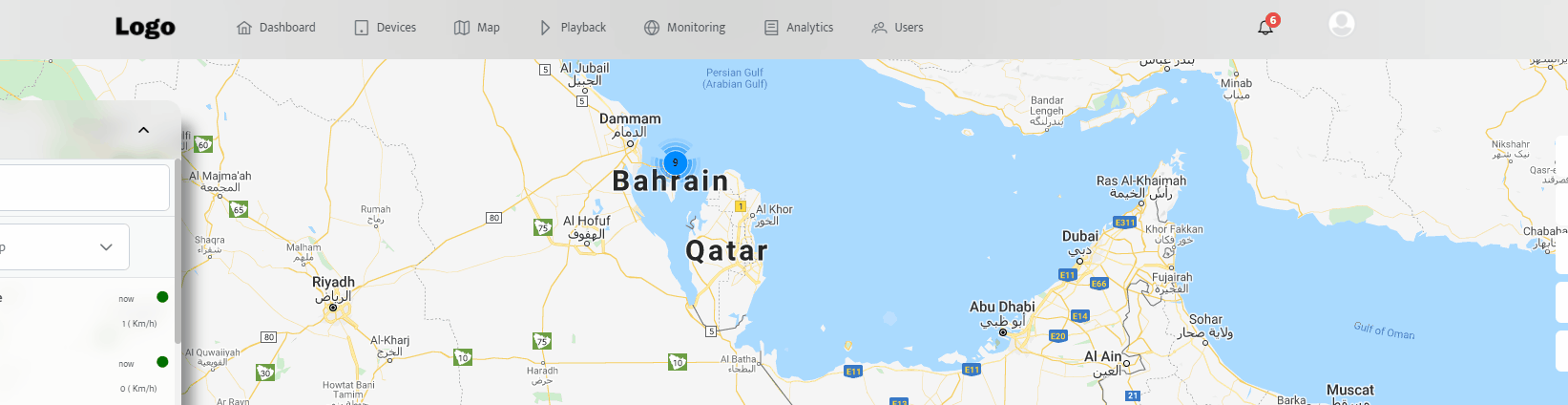
Navigate to
User Settings.Open the Accessibility Settings panel.
Reduce motion
When this is enabled, all the parallax and large motion effects will be removed.
Disable red and green
This feature is for colorblind people. When it is enabled, all green and red states are replaced with blue and yellow.